Tenant update management
The Tenant update management view displays the current NXLog Platform version and its components. It also shows new version information if a more recent NXLog Platform version is available. Navigate to Administration > Tenant operations > Tenant update management to access this page.
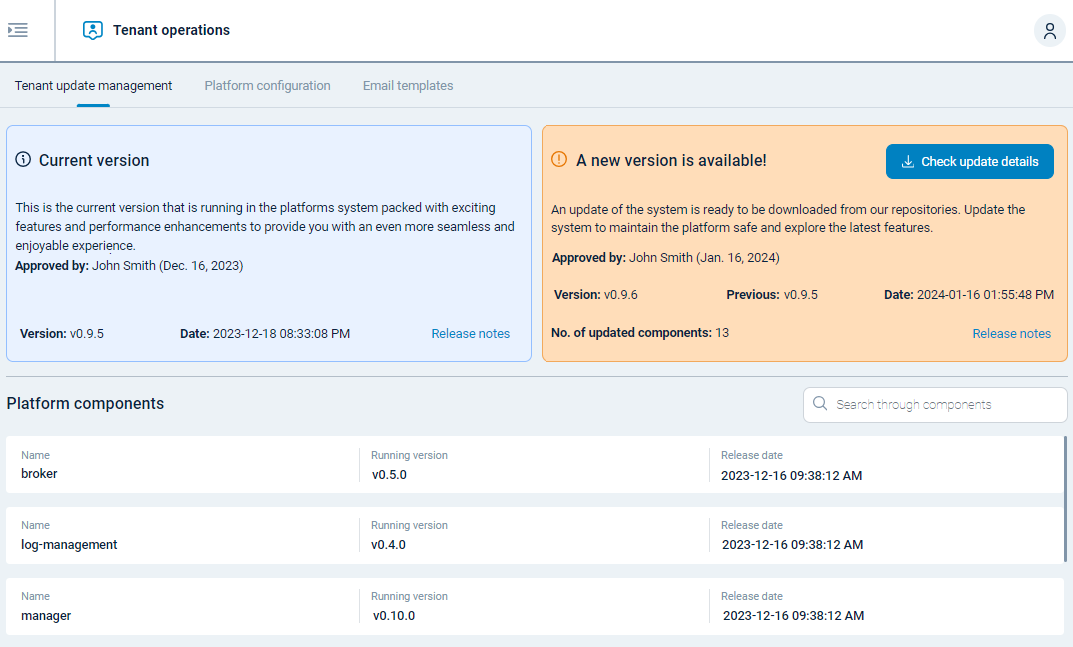
| Panel | Description |
|---|---|
Current version |
Shows information on your current NXLog Platform version, including the approver name and approval date, version, and last update date. Click Release notes to view the version changelog. |
Version status |
This panel displays whether your NXLog Platform instance is up-to-date or a newer version is available. The panel shows the latest version details if a more recent version is available. |
Platform components |
Lists the installed NXLog Platform components, including their version and release date.
An |
