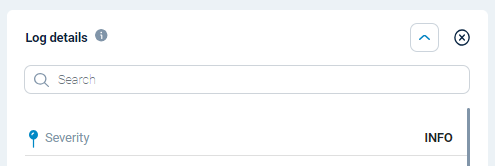View log details
Log discovery displays log entries in a table containing standard information across log sources. However, log records may contain other fields, which you can view by opening the log details panel.
Follow these steps to view log details:
-
Navigate to Log Search > Log discovery.
-
Click on a row from the table. The Log details panel will open to the right.
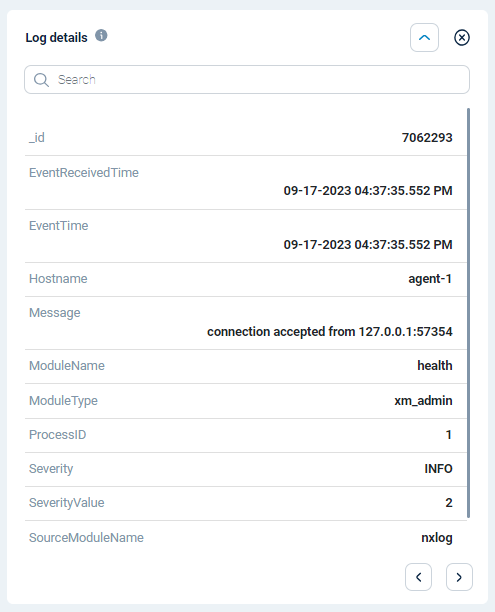
-
Right-click on any field name or value for further options, including pinning your favorite fields to the top. For example, the following screenshot shows the Severity field pinned to the top.