Log types management
Configure data retention settings, log types, and access rules from the Log types management view. Navigate to Settings > Storage > Log types management to access these settings.
You must have the Admin or Log Search role to access this page.
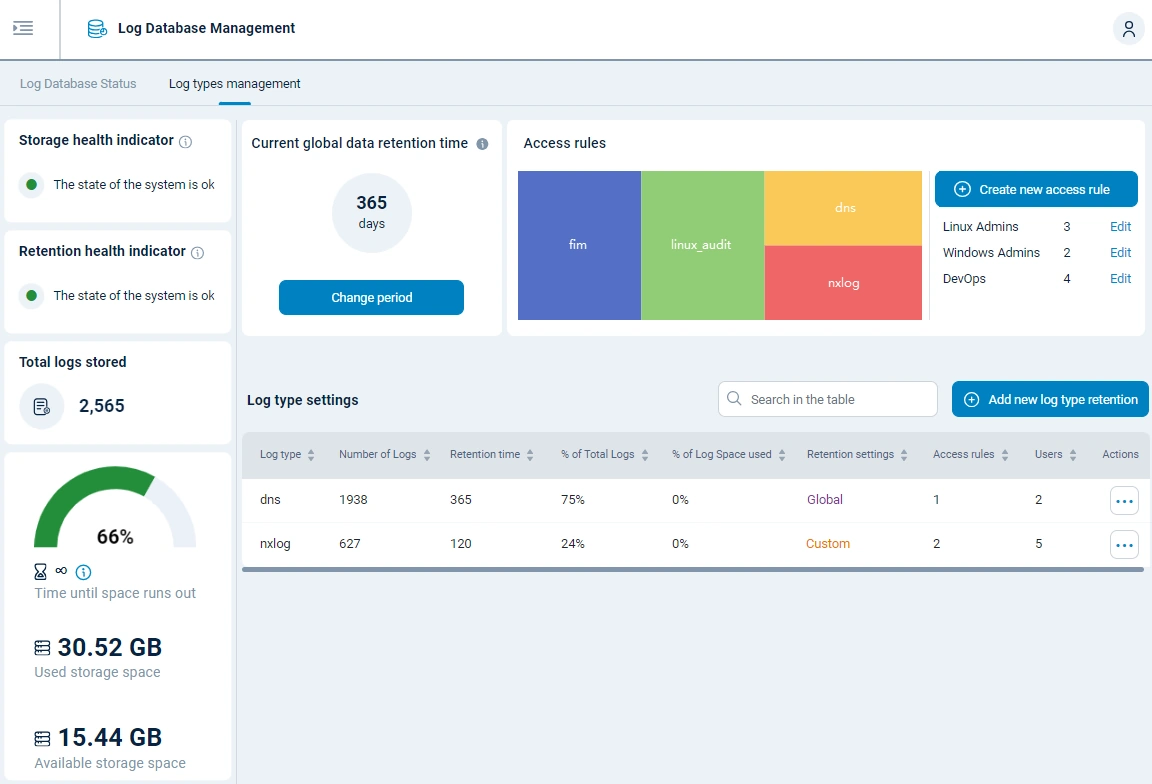
| Name | Description |
|---|---|
Audit logs |
Set the data retention period in days for NXLog Platform audit logs. |
System logs |
Set the data retention period in days for NXLog Platform system logs. |
Global data retention period |
The current data retention period. See Set global data retention for more information. |
Access rules |
Displays the current access rules, if any. You can add or edit access rules from this widget. See Create an access rule for more information. |
Log type settings |
A table listing the log types available in the database. Click the actions menu for log type settings. NXLog Platform automatically creates log types based on the data it ingests.
The log type corresponds to the NXLog Agent |
