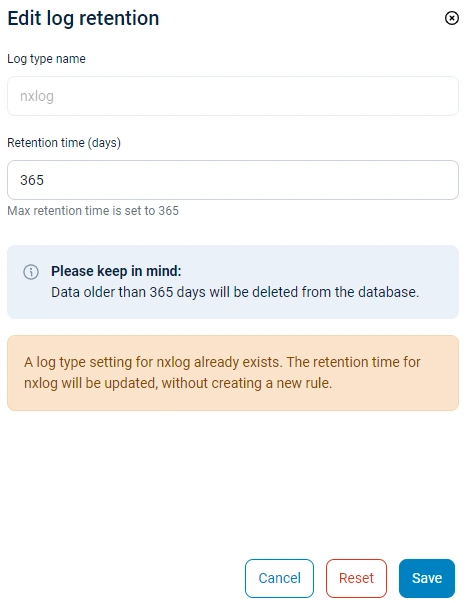Set data retention
The data retention settings allow you to define the period to keep your data. The maximum period is 365 days. After the retention period expires, the system automatically deletes the data. Consider the available storage space and data ingestion volume when setting the data retention period.
You can set data retention on two levels: globally and based on log types.
Set global data retention
Global data retention applies to all logs, including all log types that do not have a custom retention period. This allows you to set data retention for all your data in one go.
Follow the steps below to configure global data retention:
-
Navigate to Settings > Storage > Log types management.
-
Click Change retention period in the Global data retention period widget.
-
Enter the number of days to retain your data. We recommend setting a threshold based on your storage space plan and log volume.
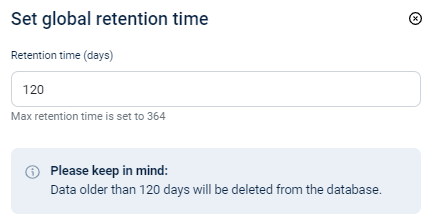
-
Click Save.
-
Review the log deletion details and click Apply to save the new setting.
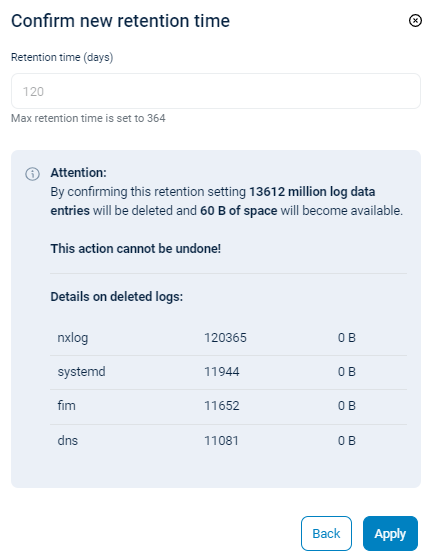
By clicking Apply, you accept to delete logs older than the new retention period. Deleted logs cannot be recovered.
Set custom data retention
You can specify a custom data retention period for different log types. Custom data retention rules are a perfect way to, for example, keep less important logs for a shorter period and keep critical logs longer. Using different data retention rules helps to get the most out of your storage space.
Follow the steps below to set custom data retention for a log type:
-
Navigate to Settings > Storage > Log types management.
-
Click the Add new log type retention period button above the Log type settings table.
-
Enter the Log type name and the Retention days.
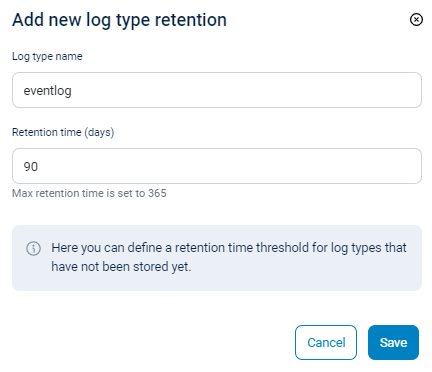
-
Click Save. If the log type you specify does not exist, NXLog Platform will create it. If the log type already exists, NXLog Platform will update it.
Once you apply custom data retention for a log type, the Retention settings for that log type will switch to Custom in the Log type settings table. You can modify the retention period by clicking the Actions menu for the log type and choosing Edit.
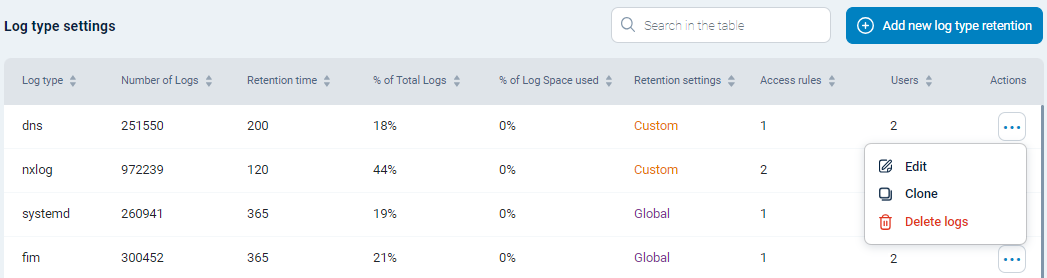
If the database contains logs of this type, you can reset the retention period to the global value. Otherwise, you can delete the log type.