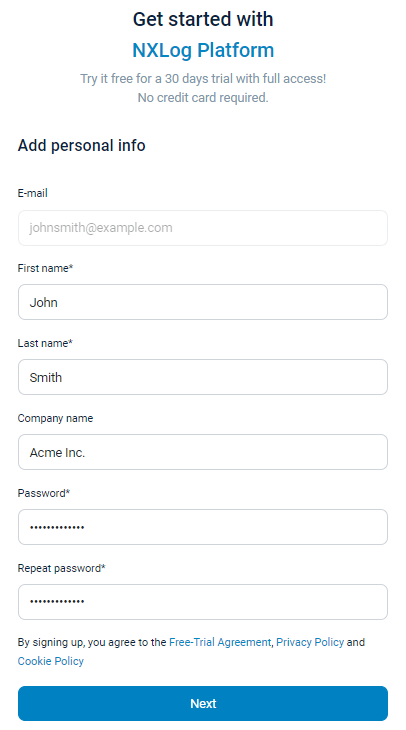Sign up for NXLog Platform
You can sign up for NXLog Platform using one of the following methods:
-
Your email address
-
One of the following third-party services:
-
Microsoft
-
GitLab
-
Google
-
The process depends on your chosen sign-up method.
| Regardless of the method, the sig-nup process creates an NXLog Platform organization with the company name you provide. |
Sign up with your email address
Follow these steps to sign up for NXLog Platform and create a new organization:
-
Open the NXLog website and click Try NXLog Platform > Start free.
-
Type in your email address and click Sign up. A sign-up link is sent to your email address.
-
Open the email and click the Verify button.
-
You will be redirected to a page to enter your user account information. Enter your details and click Sign up.
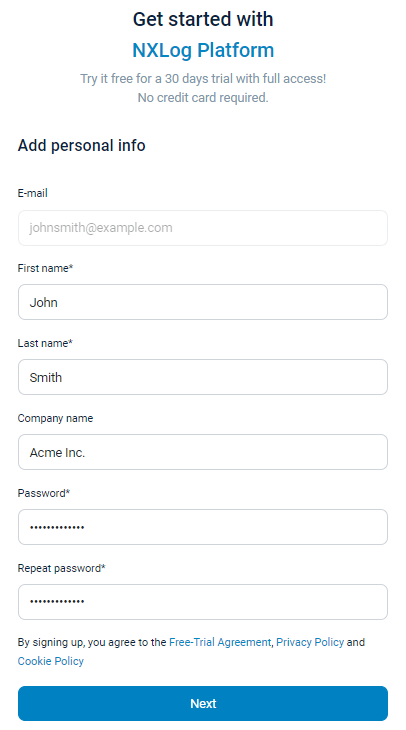
Sign up with a third-party service
The steps to sign up using a third-party service below are provided as guidance. The sign-up process may vary depending on the third-party provider you choose, your existing third-party accounts, the details you provided to the third-party service, browser authentication settings, or other factors.
-
Open the NXLog website and click Try NXLog Platform > Start free.
-
Select the third-party service and follow the sign-up process. The steps may include:
-
Selecting from multiple accounts you have with the same service.
-
Authorizing access to third-party services.
-
-
You will be redirected to a page to enter your user account information. Enter your details and click Sign up.