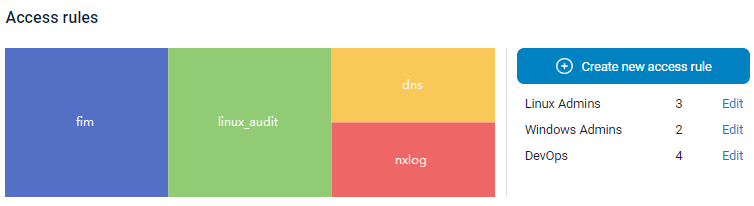Create an access rule
In NXLog Platform, access rules define who can access what log types. See Access rules to learn more.
Follow these steps to create an access rule:
-
Navigate to Settings > Storage > Log types management.
-
In the Access rules panel, click Add new access rule.
-
Enter a unique Access rule name.
-
Enter how far back the user(s) can view data in the Historical data access limit (days) field.
-
Select the Log types the user(s) can see. Use the search bar to filter if necessary.
-
Specify the Users the access rule applies to.
-
Click Save to create the access rule.
Once you create an access rule, it will be visible in the Access rules panel. You can edit an access rule by clicking the Edit link adjacent to it and following the steps above to update the access rule.