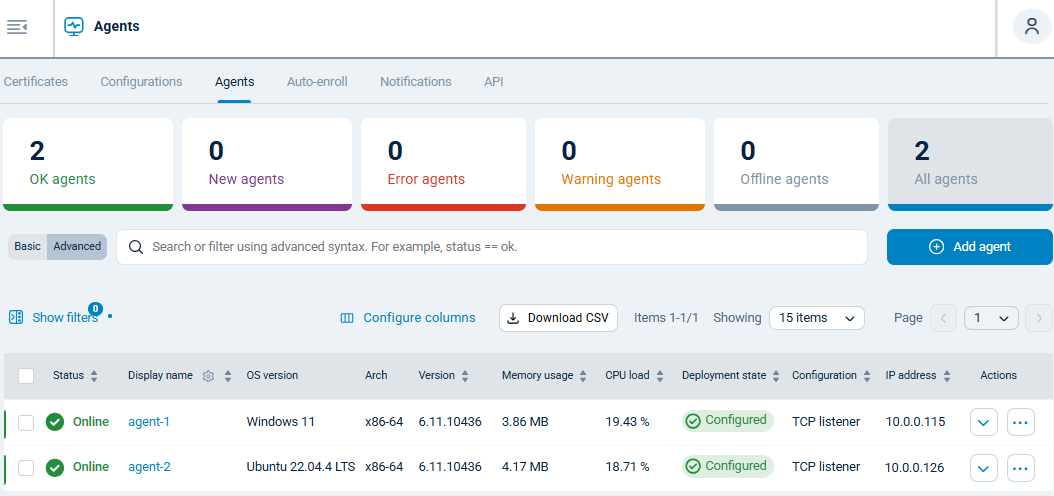Agent status
The agent status indicates the agent’s connectivity to NXLog Platform. The status of an agent can change during its lifetime, either due to unexpected circumstances, such as a communication failure or due to a user action. An agent can have one of the statuses listed in the table below.
| Status | Description |
|---|---|

|
The agent is communicating with NXLog Platform but not yet enrolled. |

|
The agent is enrolled, running normally and communicating with NXLog Platform. |

|
The agent is not communicating with NXLog Platform. This could be due to a network communication failure, misconfiguration, or NXLog Agent being intentionally or unintentionally stopped. Verify that the agent host machine is reachable and check the NXLog Agent logs to help you determine why the agent is offline. |

|
The agent is communicating with the NXLog Platform but is not fully functional. An error status doesn’t necessarily mean the agent has stopped working but indicates an issue that affects its ability to send logs. Click the agent and check the error message on the agent details page to help you determine the cause of the error. |

|
The agent is working and communicating with the NXLog Platform but is sending a warning. Warnings indicate issues that do not prevent the agent from working and sending information but might be limiting its performance or indicate something that could escalate to completely disabling the agent. Troubleshoot warnings as soon as possible by clicking the agent and checking the warning message on the agent details page to address potential issues and ensure agents continue to run efficiently. |
Monitoring agent status
To monitor the status of agents, navigate to the Agents page from the left navigation menu.
The Agents view provides an overview of the agent pool, with quick access options to agents in a specific status. Use the search and filter options to look for agents in a particular status.
The Actions column provides additional information about each agent and a list of actions to interact with the agent, including retrieving the NXLog Agent configuration and logs to help you in your troubleshooting.