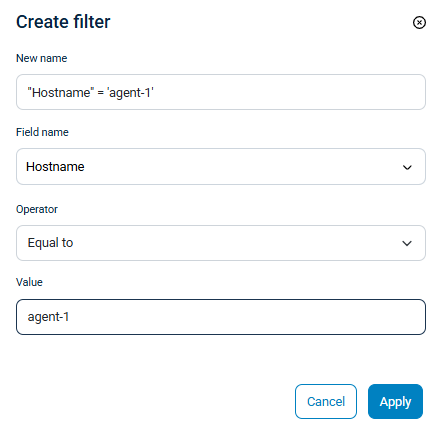View NXLog Platform system logs
The various NXLog Platform components log events to help you monitor and troubleshoot NXLog Platform. You can view the logs by navigating to Logs > System. The default view shows log events from all components. However, you can search and filter events by several criteria.
Follow these steps to search the events:
-
In the Search bar, enter the text you are searching for.
-
Click the Search button.
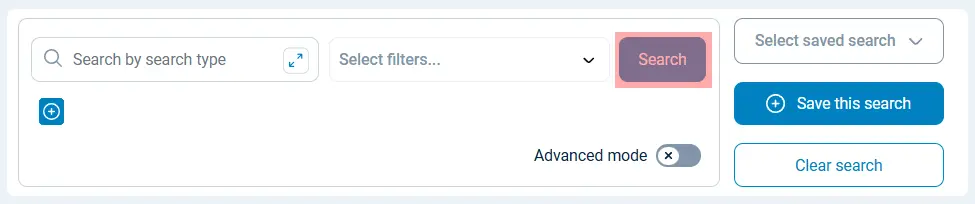
-
You can also click the + button under the search field, then choosing Add filter to filter data by known fields.