Recover an account protected with 2FA
If a user loses their device or their authenticator app is not working, they need to use the recovery codes provided when they activated two-factor authentication or ask an administrator to reset two-factor authentication for their account.
To recover an account using a recovery code:
-
Open the NXLog Platform login page, enter your username and password, and click Login.
-
When prompted, enter one of your recovery codes and click Verify.
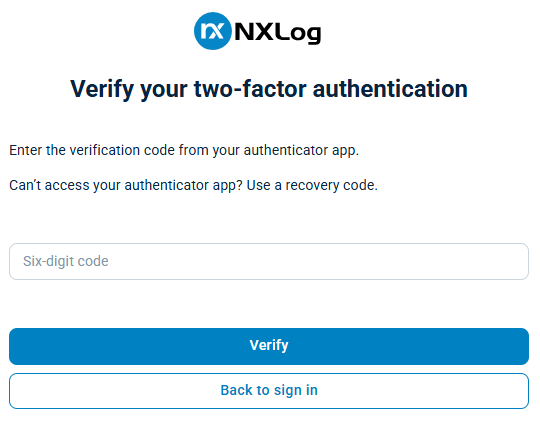
-
Once you log in, click the User account menu and select Security settings to reconfigure two-factor authentication.
To reset two-factor authentication for an account:
-
Log in to NXLog Platform with an administrator account.
-
Navigate to Settings > Users and switch to the Users tab.
-
Find the user you want to update from the users' table.
-
Click the Actions menu and select Reset 2FA.
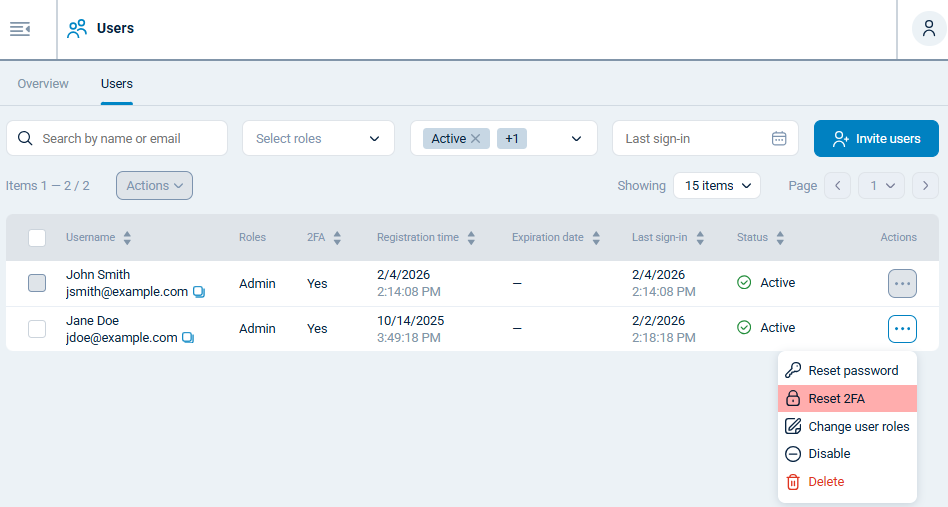
-
Click Reset to remove the user’s two-factor authentication. If two-factor authentication is enforced for the organization, the user will be prompted to set it up again the next time they sign in.
