Export event data
While NXLog Platform provides tools to analyze and store your logs, you may need to export log data for reporting or processing in other tools or offline archiving.
Follow these steps to export logs:
-
Navigate to Log Search > Log discovery.
-
Select the log records you want to export from the Data discovery panel.
-
Click the Actions button on top of the table and choose Export as CSV or Export as JSON.
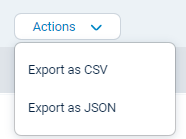
-
A Download in progress… message is displayed in the lower right corner. Please wait until it is complete before opening the file.
| We recommend limiting the number of log records you export, typically up to 1000 records per file. This practice helps to optimize the export and allows you to process the data efficiently. There is no limit on the number of records you can export. Our recommendation is only a general guideline, and you should adjust the number of log records you export according to your storage capacity and how you intend to process the file(s). |
