Agent deployment state
The deployment state indicates the stage in which the agent is in the deployment process. All agents start from being unmanaged, i.e., not connected to NXLog Platform. See Enroll an agent manually for instructions to configure an agent for initial contact.
Once NXLog Platform is aware of the agent, the agent has a New status. The next steps are to Enroll and Configure the agent.
| Deployment state | Description |
|---|---|

|
Indicates an agent connected to NXLog Platform that has yet to be enrolled. You can start and stop the agent and retrieve its logs but can not configure the agent from NXLog Platform. NXLog Platform also does not collect metrics from the agent. |

|
An enrolled agent is connected to NXLog Platform and has received a TLS certificate, a public key, and a UUID (Universally Unique Identifier) for identification and secure communication. However, the agent still needs to be configured to collect and forward logs. |
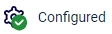
|
A configured agent has been through the enrollment process, and its configuration includes input and output modules. Once an agent is in this state, it is functional, collecting and forwarding logs, and you can fully manage it from NXLog Platform. |
Enrolled and Configured deployment states might also indicate warning or error situations.
Troubleshoot warnings and errors as soon as possible by checking the NXLog Agent details and logs to address potential issues and ensure agents run efficiently.
| Deployment state | Description |
|---|---|
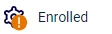
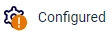
|
Warnings are issues that do not prevent the agent from working and sending information but might be limiting its performance or indicate something that could escalate to completely disabling the agent. |
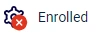
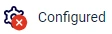
|
An error doesn’t necessarily mean the agent has stopped working but indicates an issue that affects its ability to send logs. |
Deployment state progression
An agent can cycle through several deployment states throughout its lifetime. The following diagram illustrates the possible NXLog Platform agent deployment state transitions and the actions that cause those transitions.
All actions represented in the diagram are performed through the NXLog Platform UI, other than Retire. Retiring an agent requires manually undoing the agent’s connection to NXLog Platform. To retire an agent, edit the agent configuration to remove the connection information (defined in the Remote management extension module).
Agent actions
As agents transition from one deployment state to another, a different set of agent actions will be available depending on the state. The table below lists all agent actions available for each deployment state.
Deployment state |
Unmanaged |
New |
Enrolled |
Configured |
|---|---|---|---|---|
Available actions |
None † |
|
|
|
† Since NXLog Platform is not aware of the agent yet, you must manually configure it to connect to NXLog Platform.
