Email templates
NXLog Platform comes with pre-defined email templates that define the content and style of automatically generated emails. You can customize these templates according to your business requirements. See Update email templates for more information.
Navigate to Administration > Tenant operations > Email templates to access this page.
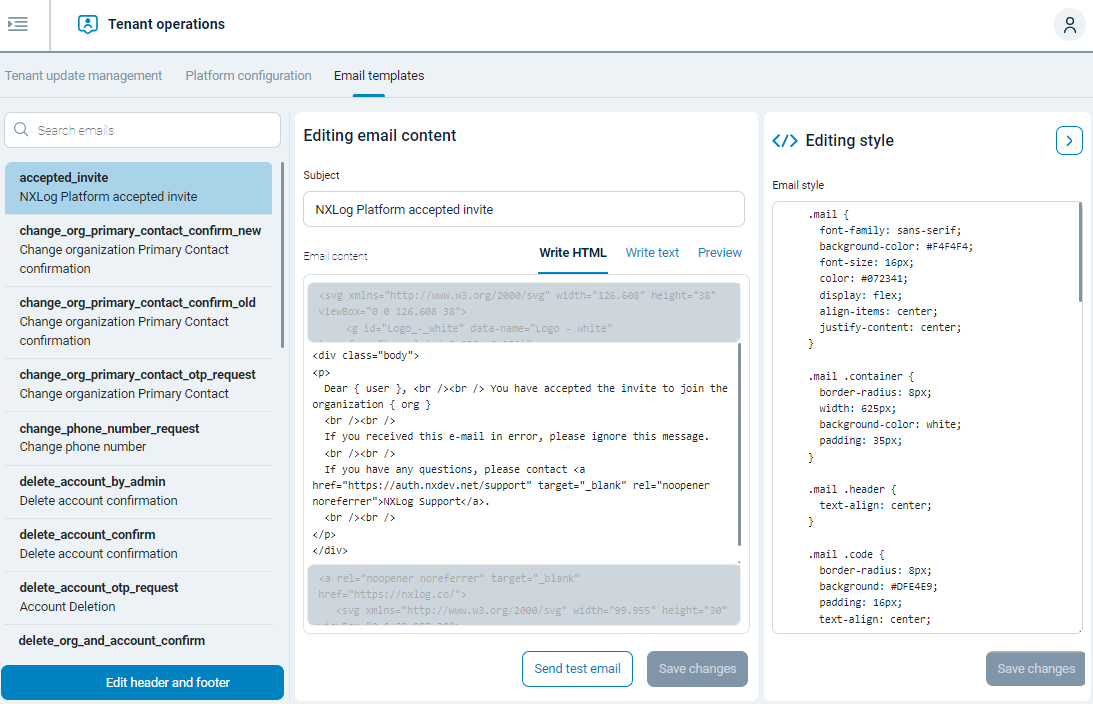
| Panel | Description |
|---|---|
Email templates |
A list of pre-defined templates for various actions that trigger NXLog Platform to send an email. |
Edit header and footer |
Click this button to switch to editing the email header and footer template. |
Editing email content |
Edit the selected email template’s content. You can switch between HTML, plain text, and preview. |
Editing style |
Edit the CSS of HTML-based emails. The style applies to all emails. |
Template placeholders
Placeholders allow you to insert dynamic content in email templates. NXLog Platform substitutes placeholders with data specific to the user, the organization, or other variables at email generation time.
NXLog Platform email template placeholders use the syntax { placeholder_name }, or in isolated instances, the double-bracket syntax {{ placeholder_name }}.
For the list of available placeholders, see Email template placeholders.
