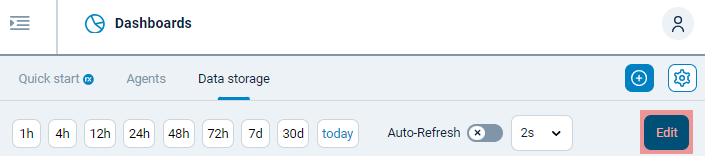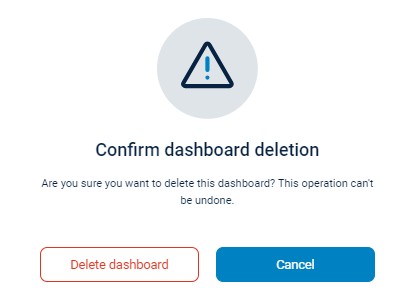Manage dashboards
To manage your dashboards, log in to NXLog Platform and navigate to Dashboards. You can view the default and custom dashboards and create, edit, and delete dashboards from this page.
Activate or deactivate a dashboard
-
Navigate to Dashboards from the left navigation menu.
-
Click the Choose visible dashboards button in the top right corner.
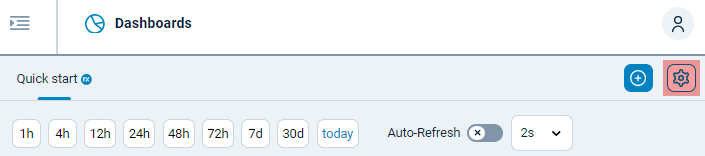
-
Your dashboards will be listed under Custom dashboards. Use the switch to toggle the dashboard between active (green) or inactive (gray).
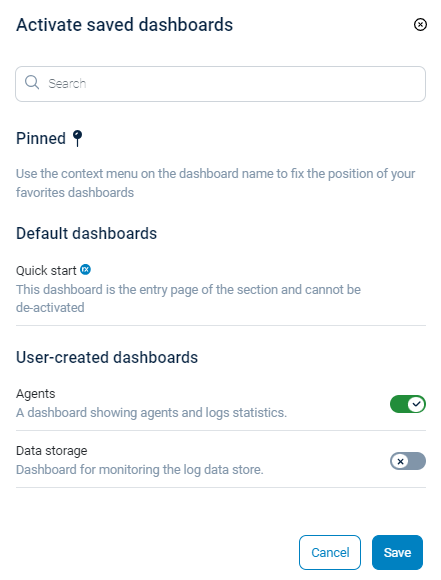
-
Click the Save button to save your changes.
Pin your favorite dashboards
-
Navigate to Dashboards from the left navigation menu.
-
Click the Choose visible dashboards button in the top right corner.
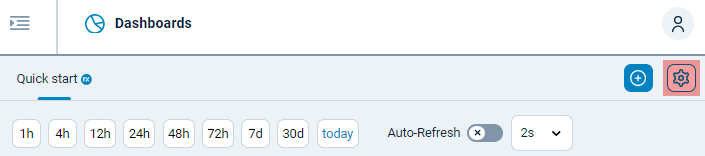
-
Under Custom dashboards, right-click the dashboard’s name and select Pin.
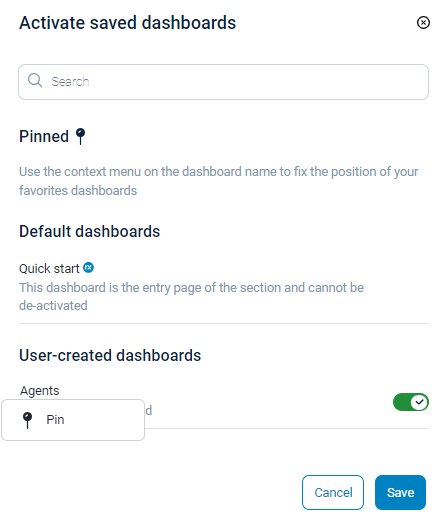
-
If you pinned multiple dashboards, drag and drop the dashboards to reorder the Pinned list.
-
Click the Save button to save your changes.
Unpin a dashboard
-
Navigate to Dashboards from the left navigation menu.
-
Click the Choose visible dashboards button in the top right corner.
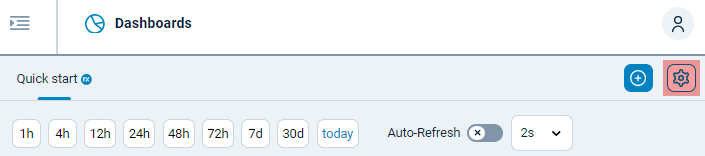
-
Under Custom dashboards, right-click the dashboard’s name and select Unpin.
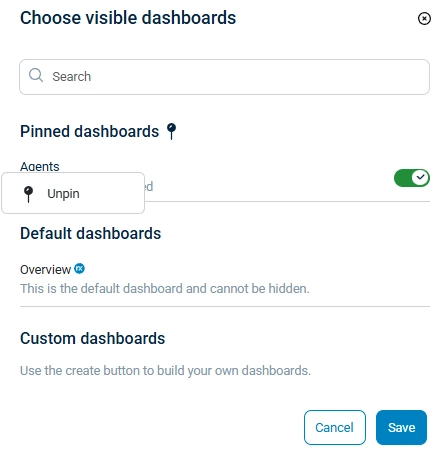
-
Click the Save button to save your changes.