Configure agent display names
You can configure the display name of agents listed in the Agents view. For example, the display name could consist of the hostname and location to make it easier to identify agents at a glance. You can define the display name format globally, for a group of agents, or for individual agents.
Configure the global display name format
Follow these steps to configure the global display name:
-
Navigate to Agents and switch to the Agents view.
-
Click on the cogwheel icon in the Display name column.
-
Select the name type you want to use.
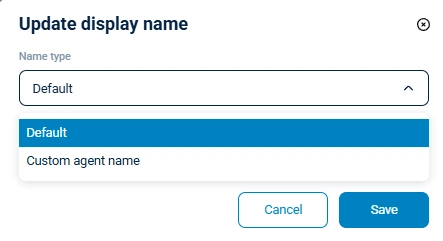
The default is the hostname of the machine where NXLog Agent is installed. -
If you chose the Custom agent name type, enter the display name format. You can use fixed strings and agent fields enclosed in curly brackets (
{ }). Type{to see a list of the available fields.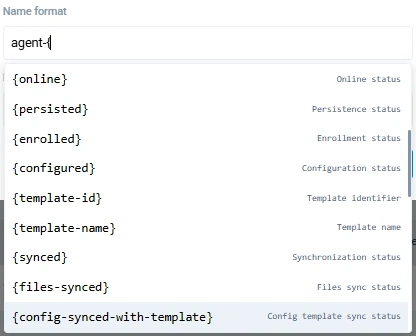
-
You will see a warning if you currently have agents with an existing individual display name. Select the override option if you want to apply the new global display name format to all agents, including those with existing display names.
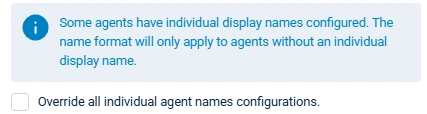
-
Click Save to apply your changes.
Configure the display name of specific agents
Follow these steps to configure the display name for one or more agents:
-
Navigate to Agents and switch to the Agents view.
-
Select the agent(s) you want to update.
-
Click Operations and select Update display name.
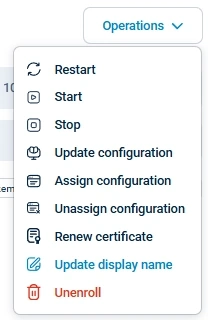
-
Select the name type you want to use.
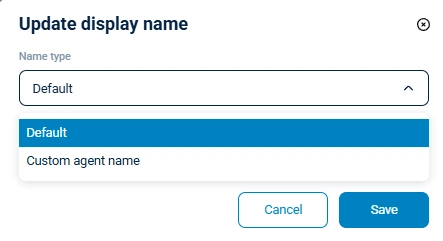
The default is the hostname of the machine where NXLog Agent is installed. -
If you chose the Custom agent name type, enter the display name format. You can use fixed strings and agent fields enclosed in curly brackets (
{ }). Type{to see a list of the available fields.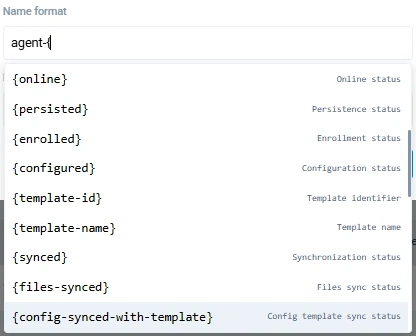
-
Click Save to apply your changes.
