Log discovery (BETA)
We’re excited to share that NXLog is working on a new and improved log discovery feature for NXLog Platform, which is currently in BETA. With this enhancement, we aim to simplify searching your data and make the process more intuitive. Navigate to Log search > Log discovery BETA to access the page. Below, we highlight the main functions of the new log discovery.
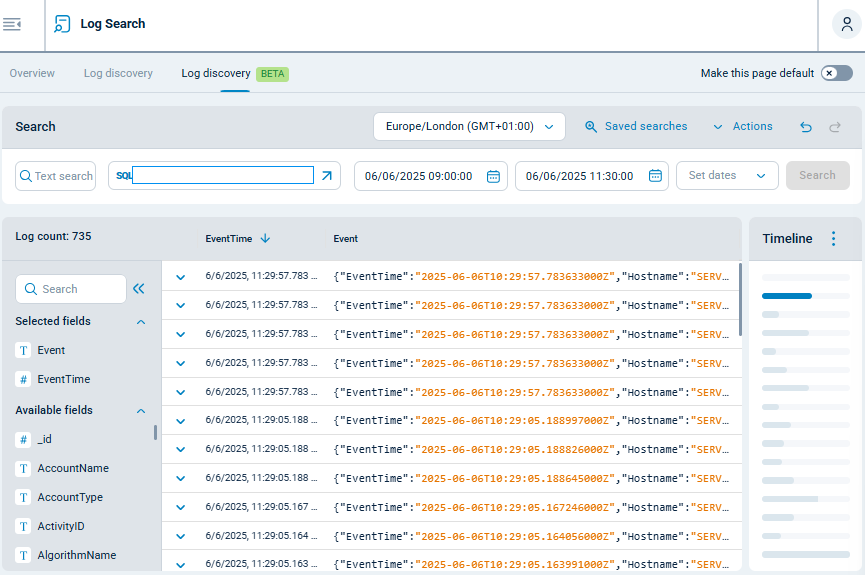
| As we continue to refine this functionality, your feedback is invaluable. We invite you to explore the new log discovery and share your thoughts to help us shape its development. |
Features
Search toolbar
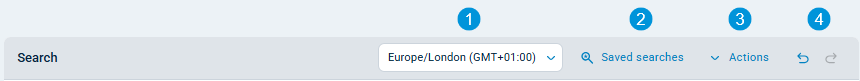
-
Time zone selector. Set to your local time zone by default.
-
Click Saved searches to load or manage your saved searches.
-
The Actions menu provides search-related functions, including saving, sharing, and clearing a search.
-
The back and forward buttons allow you to navigate through searches from your current session.
Search settings
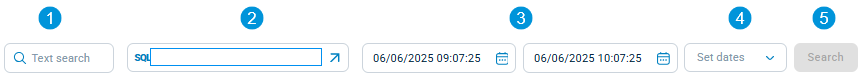
-
Free-text search that searches the following columns:
Message,Hostname,SourceModuleNameandSourceModuleType. -
Filter logs by an SQL expression. Click the arrow button to open the Query Builder and switch between graphical or text view.
-
Search logs within this date range.
-
A list of preset relative time frames to easily set the date range.
-
Click the Search button when you’re ready to apply your search.
Data table
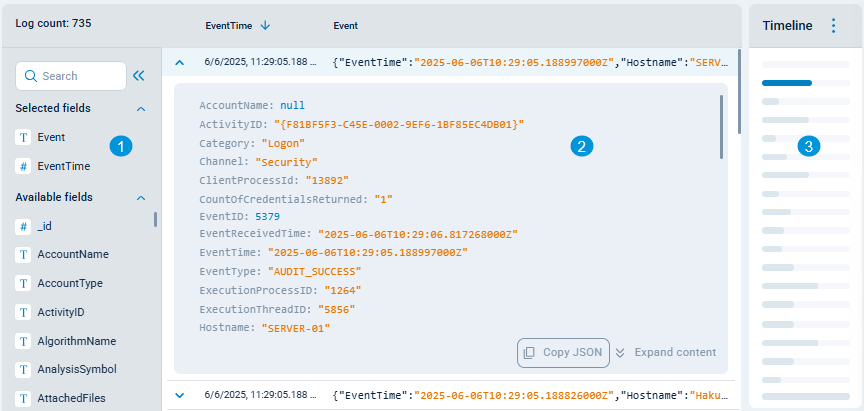
-
List of event fields. Click a field’s icon or drag and drop fields between the lists to add or remove them from the events table. You can search for fields using the search component at the top.
-
The events table displays the search results. You can expand each row to view the complete event details.
-
The timeline provides a log count per 5-minute interval. You can hover over individual bars to view the statistics and click on a bar to view the logs for that timeframe.
