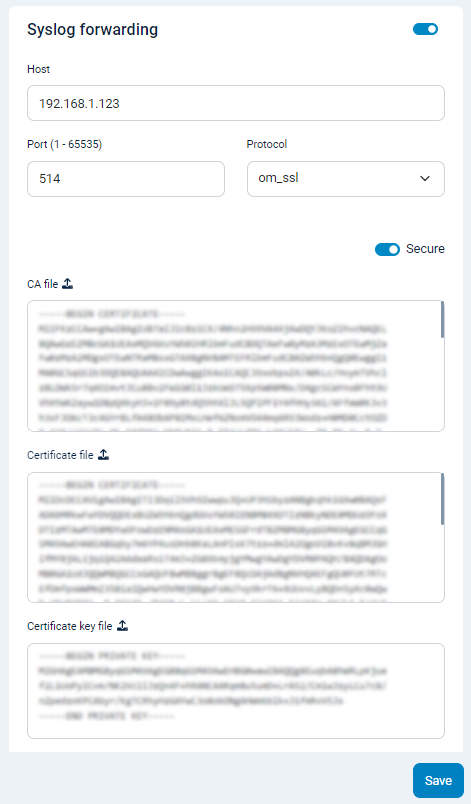Forward NXLog Platform logs to a syslog server
If you’re using an NXLog Platform on-premises deployment, you can configure it to forward its audit and application logs to a syslog server. To enable syslog forwarding:
-
Navigate to My Organization > Settings.
-
Enable the Syslog forwarding switch (blue).
-
Enter the syslog server Host IP address or name.
-
Enter the syslog server Port between 1 and 65538.
-
Choose the Protocol:
- om_udp
-
Sends log messages to the specified host as UDP datagrams.
- om_tcp
-
Initiates a TCP connection with the remote host to transfer log messages.
- om_ssl
-
Uses the OpenSSL library to send log messages via TCP over a TLS/SSL-encrypted connection.
-
Click Save if you selected om_udp or om_tcp, or continue to the next step if you chose om_ssl.
-
Enable the Secure switch (blue).
-
Click the Upload icon to upload the CA file (Certificate Authority), Certificate file, and Certificate key file from your computer.
-
Click Save to complete the setup.