NXLog Agent Installation
Installing on RHEL
To install the NXLog agent on RHEL, issue the following command:
# yum install nxlog-X.X.XXXX-1.x86_64.rpmDepending on the package there may be additional dependencies required to be installed:
# yum install dialog apr perl perl-DBI perl-JSON openssl pcre zlib expat libcap libdbiInstalling on Windows
On Windows, run the MSI installer. You should be greeted by the following screens:
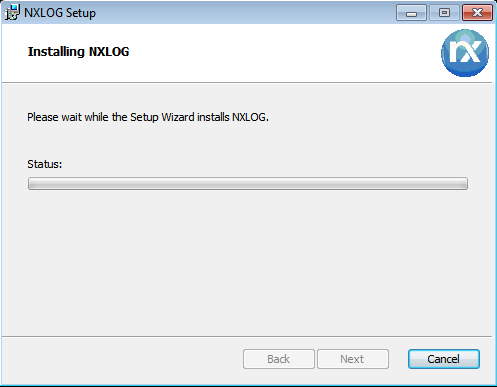
Simply click Next, accept the license agreement, then finish the installation.
It is possible to automate the installation on Windows using msiexec:
> msiexec /i nxlog-xxx.msi /quietThe MSI can be also installed from Group Policy.
