Module Configuration
When a new module instance is created, the following dialog is shown.
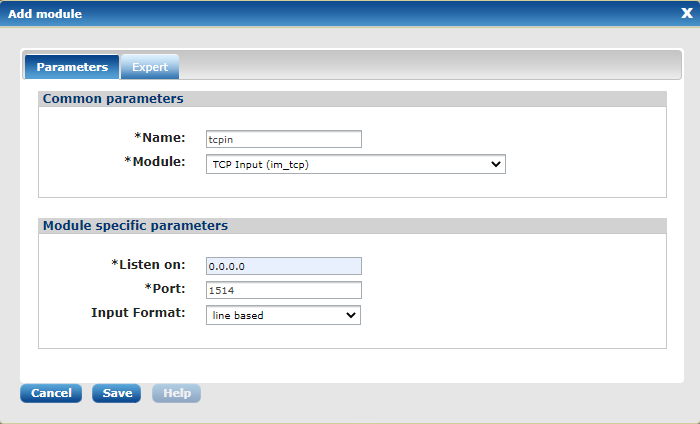
The Parameters tab
The Parameters tab consists of two blocks: Common parameters and Module specific parameters. The Common parameters contains the following:
- Name
-
The name of the module instance.
- Module
-
The loadable module which is used to create the module instance.
The Module specific parameters contains configuration options according to the chosen module.
The Expert tab
Click the Expert tab for advanced configuration of an agent.
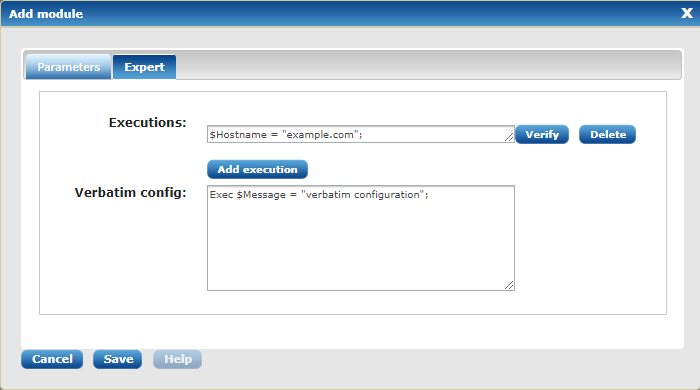
The module configuration dialog Expert tab consists of:
- Exec rules
-
Can be used to input statements in NXLog’s configuration language. It is possible to add multiple statements. Add a new statement by clicking the Add exec rule button. Click Verify to verify the statement(s). The contents of the Exec rules block will be copied to the module’s
Execdirective. Newline characters will be replaced with the backslash escape character.The Verify button uses the statement verifier function of the NXLog agent, thus the NXLog agent has to be installed for the button to function properly. The statement entered in the example screenshot above is highlighted below in the generated NXLog configuration.
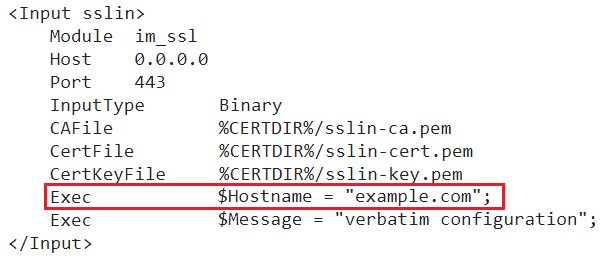
- Verbatim config
-
The following is generated into
nxlog.conffrom the above: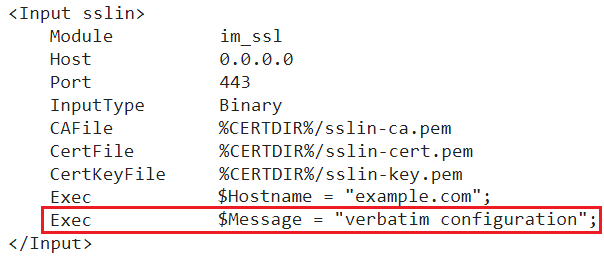
Module specific parameters are not discussed in this user manual. Please consult the NXLog Enterprise Edition Reference Manual for more information about each module and its capabilities.
Custom modules
If you do not find the module you need in the list, you can add a custom module by selecting Custom Extension, Custom Input, Custom Output, or Custom Processor.
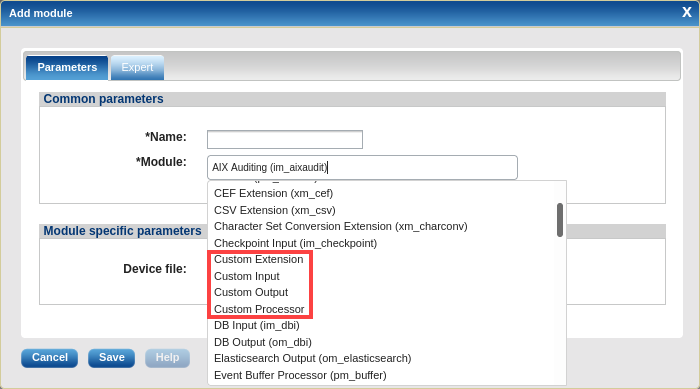
Specify the module instance name in the Name field of the Common parameters block, and the module type in the Module type field of the Module specific parameters block. For example, the screenshot below shows an om_chronicle instance added as a custom module.
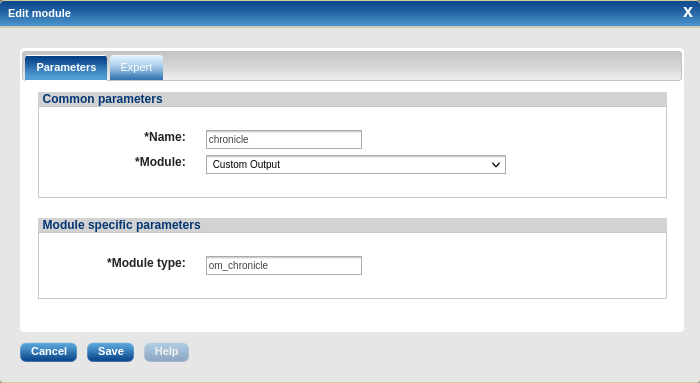
Custom modules need to be configured by specifying execution statements and verbatim config on the Expert tab. Refer to the module documentation in the NXLog Enterprise Edition Reference Manual for the required configuration parameters.
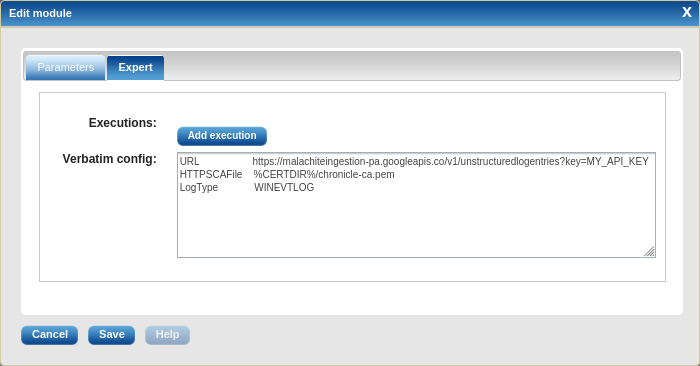
The configuration in the screenshot above will result in the following output module instance:
<Output chronicle>
Module om_chronicle
URL https://malachiteingestion-pa.googleapis.co/v1/unstructuredlogentries?key=MY_API_KEY
HTTPSCAFile %CERTDIR%/chronicle-ca.pem
LogType WINEVTLOG
</Output>