Windows DHCP client
Windows DHCP client logs are written to Windows Event Log. There are two logs for IPv4 and two for IPv6.
To enable the required logs, open Event Viewer (eventvwr) and check the logs under Applications and Services Logs > Microsoft > Windows > Dhcp-Client and Applications and Services Logs > Microsoft > Windows > DHCPv6-Client.
To enable a log, right-click on it and click Enable Log.
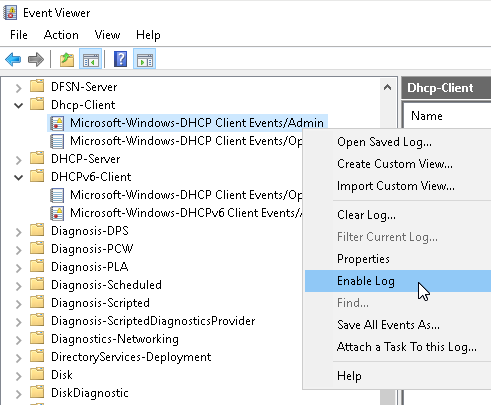
Alternatively, the following PowerShell script will check all four logs, enabling if necessary.
$LogNames = @("Microsoft-Windows-Dhcp-Client/Admin",
"Microsoft-Windows-Dhcp-Client/Operational",
"Microsoft-Windows-Dhcpv6-Client/Admin",
"Microsoft-Windows-Dhcpv6-Client/Operational")
ForEach ($LogName in $LogNames) {
$EventLog = Get-WinEvent -ListLog $LogName
if ($EventLog.IsEnabled) {
Write-Host "Already enabled: $LogName"
}
else {
Write-Host "Enabling: $LogName"
$EventLog.IsEnabled = $true
$EventLog.SaveChanges()
}
}This configuration collects events from the IPv4 and IPv6 Admin and Operational DHCP client logs using the im_msvistalog module.
<Input dhcp_client_eventlog>
Module im_msvistalog
<QueryXML>
<QueryList>
<Query Id="0">
<Select Path="Microsoft-Windows-Dhcp-Client/Admin">*</Select>
<Select Path="Microsoft-Windows-Dhcp-Client/Operational">*</Select>
<Select Path="Microsoft-Windows-Dhcpv6-Client/Admin">*</Select>
<Select Path="Microsoft-Windows-Dhcpv6-Client/Operational">*</Select>
</Query>
</QueryList>
</QueryXML>
</Input>{
"EventTime":"2022-11-14T18:46:19.266713+03:00",
"Hostname":"DESKTOP-PC",
"Keywords":"9223372036854775808",
"LevelValue":4,
"EventType":"INFO",
"SeverityValue":2,
"Severity":"INFO",
"EventID":50091,
"SourceName":"Microsoft-Windows-Dhcp-Client",
"ProviderGuid":"{15A7A4F8-0072-4EAB-ABAD-F98A4D666AED}",
"Version":0,
"TaskValue":7,
"OpcodeValue":114,
"RecordNumber":411,
"ExecutionProcessID":2692,
"ExecutionThreadID":6968,
"Channel":"Microsoft-Windows-Dhcp-Client/Operational",
"Domain":"NT AUTHORITY",
"AccountName":"LOCAL SERVICE",
"UserID":"S-1-5-19",
"AccountType":"Well Known Group",
"Message":"Parameter request received on interface with LUID 0x6008004000000. Attempting to acquire the interface context.",
"Category":"Network Parameter State Event",
"Opcode":"ParamRequest",
"Level":"Information",
"InterfaceLUID":"0x6008004000000",
"ClassIDSize":"0",
"StandardOptListSize":"1",
"StandardOptList":"FC",
"VendorOptListSize":"0",
"EventReceivedTime":"2022-11-14T18:46:20.795889+03:00",
"SourceModuleName":"dhcp_client_eventlog",
"SourceModuleType":"im_msvistalog"
}