Upgrade NXLog Platform
Follow these steps to upgrade NXLog Platform:
-
Log in to your NXLog Platform account.
-
Download the installer for the new NXLog Platform version:
-
In the left navigation menu, click Product Download.
-
Select your OS and download the installer.
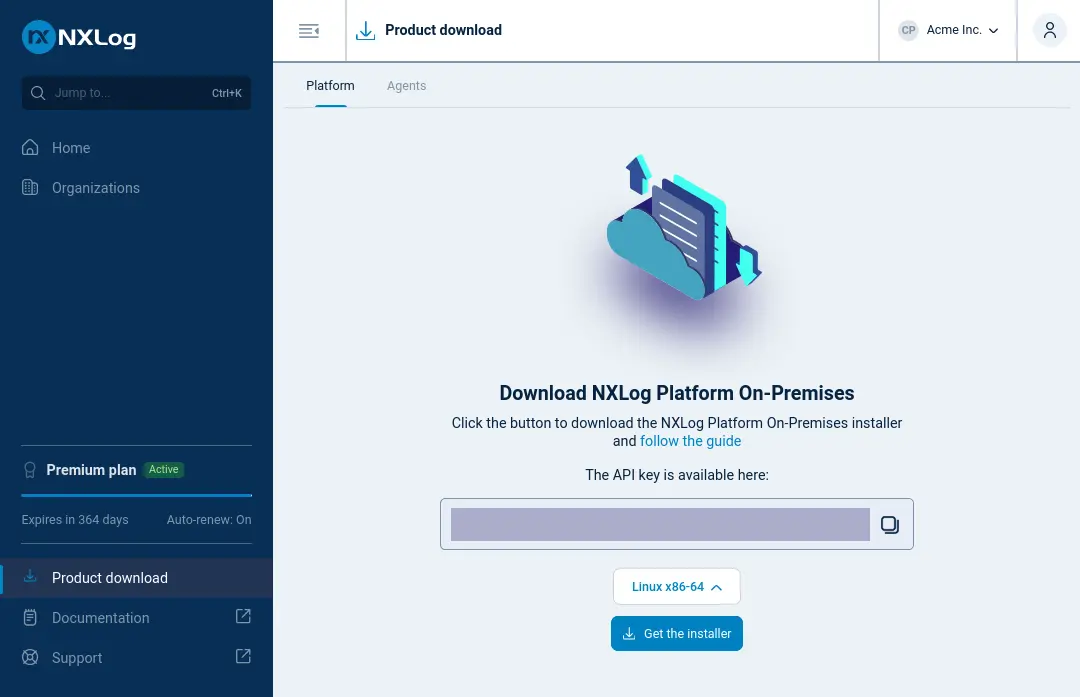
-
-
Copy the downloaded file to the NXLog Platform host machine.
-
Run the following commands, replacing
M.m.pwith the new NXLog Platform version:$ tar xvf nxp-M.m.p-onprem-amd64.tar.gz $ sudo ./nxp-M.m.p-onprem-amd64.sfx.sh -
Run the following command and answer the prompt to confirm that you want to proceed with upgrading NXLog Platform:
$ sudo nxp_manage.sh upgrade
After the upgrade process completes, your NXLog Platform instance will be running on the same version as the new installer file.
